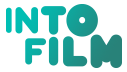Subtitles and Closed Captions
All films available to stream on Into Film+ have English subtitles or closed captions. To access these:
1. When your film starts streaming, go to the video control bar at the bottom of the player.
2. Select the three dots at the end of the control bar.
3. Select 'Captions'.
4. Select the language.
Subtitles/closed captions should now appear on your video. Please note that you will need to turn this on again for each film you stream.